Supermicro power monitoring in Zabbix

I love measuring everything, especially power consumption, so my house is filled with sensors overloading me with data that I am storing in a Postgres database, InfluxDB or just Home Assistant.
One thing I was not able to figure out, how to monitor and store the power consumption of my SuperMicro server. The power consumption with some short term history is reported in the IPMI page, but...
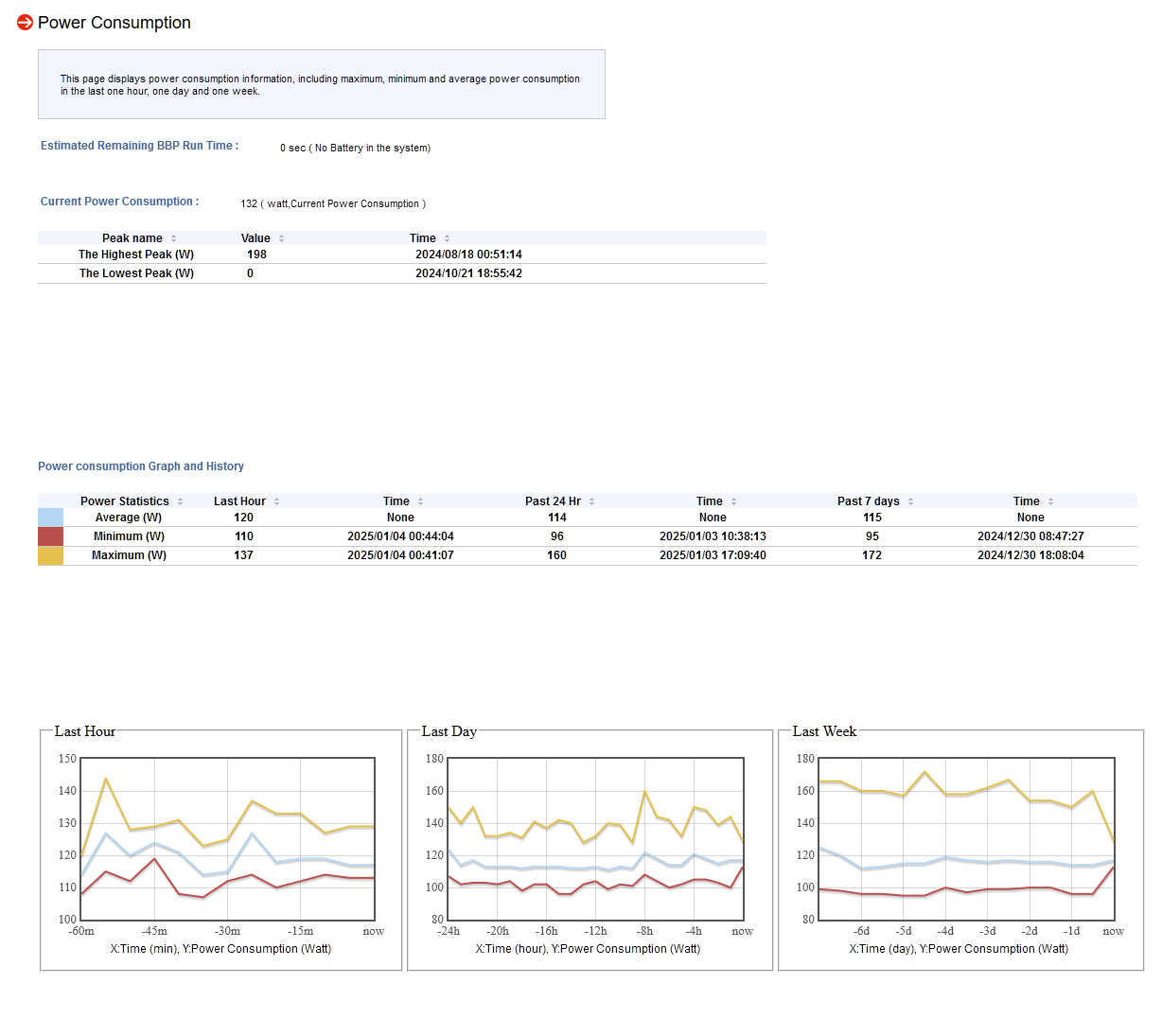
- its nowhere to be found in the SNMP data
- although Zabbix has an IPMI monitoring agent, I was never able to get it work with SuperMicro (and others also failed at this according to google)
But then I realized, IPMI provides API access via what they call Redfish. Just to load this data into Zabbix somehow. Thankfully once I figured out how to call the API it went quite easy, so here is a quick summary of it.
- Create a dedicated IPMI user for fetching the data
Although technically not needed, I would not recommend doing this with your admin account. Just go into IPMI, Configuration -> Users and create a new user with User privileges.
- Check calling the API via Postman
Open Postman and create a GET query with the following URL: https://{IPMIAdress}/redfish/v1/Chassis/1/Power of course replacing IPMIAddress with the IP your IPMI sits on. As Authentication use Basic authentication with the credentials you created in step 1.
Calling the API should provide you a response like this:
{
"@odata.context": "/redfish/v1/$metadata#Power.Power",
"@odata.type": "#Power.v1_1_0.Power",
"@odata.id": "/redfish/v1/Chassis/1/Power",
"Id": "Power",
"Name": "Power",
"PowerControl": [
{
"@odata.id": "/redfish/v1/Chassis/1/Power#/PowerControl/0",
"@odata.type": "#Power.v1_0_0.PowerControl",
"MemberId": "0",
"Name": "System Power Control",
"PowerConsumedWatts": 103,
"PowerMetrics": {
"IntervalInMin": 5,
"MinConsumedWatts": 111,
"MaxConsumedWatts": 128,
"AverageConsumedWatts": 117
},
"RelatedItem": [
{
"@odata.id": "/redfish/v1/Systems/1/Processors/1"
}
],
"Status": {
"State": "Enabled",
"Health": "OK"
},
"Oem": {}
}
],
"Voltages": [
{
"@odata.id": "/redfish/v1/Chassis/1/Power#/Voltages/0",
"@odata.type": "#Power.v1_0_0.Voltage",
"Name": "12V",
"MemberId": "0",
"SensorNumber": 48,
"Status": {
"State": "Enabled",
"Health": "OK"
},
"ReadingVolts": 12.192,
"UpperThresholdNonCritical": 12.96,
"UpperThresholdCritical": 13.28,
"UpperThresholdFatal": 13.408,
"LowerThresholdNonCritical": 10.784,
"LowerThresholdCritical": 10.272,
"LowerThresholdFatal": 10.144,
"MinReadingRange": 0.16,
"MaxReadingRange": 16.48,
"PhysicalContext": "VoltageRegulator",
"RelatedItem": [
{
"@odata.id": "/redfish/v1/Chassis/1"
},
{
"@odata.id": "/redfish/v1/Systems/1"
}
]
},
{
"@odata.id": "/redfish/v1/Chassis/1/Power#/Voltages/1",
"@odata.type": "#Power.v1_0_0.Voltage",
"Name": "5VCC",
"MemberId": "1",
"SensorNumber": 49,
"Status": {
"State": "Enabled",
"Health": "OK"
},
"ReadingVolts": 4.974,
"UpperThresholdNonCritical": 5.39,
"UpperThresholdCritical": 5.546,
"UpperThresholdFatal": 5.598,
"LowerThresholdNonCritical": 4.48,
"LowerThresholdCritical": 4.298,
"LowerThresholdFatal": 4.246,
"MinReadingRange": 0.164,
"MaxReadingRange": 6.794,
"PhysicalContext": "VoltageRegulator",
"RelatedItem": [
{
"@odata.id": "/redfish/v1/Chassis/1"
},
{
"@odata.id": "/redfish/v1/Systems/1"
}
]
},
{
"@odata.id": "/redfish/v1/Chassis/1/Power#/Voltages/2",
"@odata.type": "#Power.v1_0_0.Voltage",
"Name": "3.3VCC",
"MemberId": "2",
"SensorNumber": 50,
"Status": {
"State": "Enabled",
"Health": "OK"
},
"ReadingVolts": 3.333,
"UpperThresholdNonCritical": 3.554,
"UpperThresholdCritical": 3.656,
"UpperThresholdFatal": 3.69,
"LowerThresholdNonCritical": 2.959,
"LowerThresholdCritical": 2.823,
"LowerThresholdFatal": 2.789,
"MinReadingRange": 0.12,
"MaxReadingRange": 4.455,
"PhysicalContext": "VoltageRegulator",
"RelatedItem": [
{
"@odata.id": "/redfish/v1/Chassis/1"
},
{
"@odata.id": "/redfish/v1/Systems/1"
}
]
},
{
"@odata.id": "/redfish/v1/Chassis/1/Power#/Voltages/3",
"@odata.type": "#Power.v1_0_0.Voltage",
"Name": "VBAT",
"MemberId": "3",
"SensorNumber": 51,
"Status": {
"State": "Enabled",
"Health": "OK"
},
"ReadingVolts": 3.084,
"UpperThresholdNonCritical": 3.476,
"UpperThresholdCritical": 3.588,
"UpperThresholdFatal": 3.672,
"LowerThresholdNonCritical": 2.58,
"LowerThresholdCritical": 2.496,
"LowerThresholdFatal": 2.384,
"MinReadingRange": 0.004,
"MaxReadingRange": 7.144,
"PhysicalContext": "VoltageRegulator",
"RelatedItem": [
{
"@odata.id": "/redfish/v1/Chassis/1"
},
{
"@odata.id": "/redfish/v1/Systems/1"
}
]
},
{
"@odata.id": "/redfish/v1/Chassis/1/Power#/Voltages/4",
"@odata.type": "#Power.v1_0_0.Voltage",
"Name": "VCPU",
"MemberId": "4",
"SensorNumber": 52,
"Status": {
"State": "Enabled",
"Health": "OK"
},
"ReadingVolts": 0.751,
"UpperThresholdNonCritical": 1.516,
"UpperThresholdCritical": 1.516,
"UpperThresholdFatal": 1.516,
"LowerThresholdNonCritical": 0.076,
"LowerThresholdCritical": 0.076,
"LowerThresholdFatal": 0.076,
"MinReadingRange": 0.076,
"MaxReadingRange": 2.371,
"PhysicalContext": "VoltageRegulator",
"RelatedItem": [
{
"@odata.id": "/redfish/v1/Chassis/1"
},
{
"@odata.id": "/redfish/v1/Systems/1"
}
]
},
{
"@odata.id": "/redfish/v1/Chassis/1/Power#/Voltages/5",
"@odata.type": "#Power.v1_0_0.Voltage",
"Name": "VDIMMAB",
"MemberId": "5",
"SensorNumber": 53,
"Status": {
"State": "Enabled",
"Health": "OK"
},
"ReadingVolts": 1.209,
"UpperThresholdNonCritical": 1.344,
"UpperThresholdCritical": 1.425,
"UpperThresholdFatal": 1.443,
"LowerThresholdNonCritical": 1.047,
"LowerThresholdCritical": 0.975,
"LowerThresholdFatal": 0.948,
"MinReadingRange": 0.093,
"MaxReadingRange": 2.388,
"PhysicalContext": "VoltageRegulator",
"RelatedItem": [
{
"@odata.id": "/redfish/v1/Chassis/1"
},
{
"@odata.id": "/redfish/v1/Systems/1"
}
]
},
{
"@odata.id": "/redfish/v1/Chassis/1/Power#/Voltages/6",
"@odata.type": "#Power.v1_0_0.Voltage",
"Name": "5VSB",
"MemberId": "6",
"SensorNumber": 56,
"Status": {
"State": "Enabled",
"Health": "OK"
},
"ReadingVolts": 5.026,
"UpperThresholdNonCritical": 5.39,
"UpperThresholdCritical": 5.546,
"UpperThresholdFatal": 5.598,
"LowerThresholdNonCritical": 4.48,
"LowerThresholdCritical": 4.376,
"LowerThresholdFatal": 4.246,
"MinReadingRange": 0.164,
"MaxReadingRange": 6.794,
"PhysicalContext": "VoltageRegulator",
"RelatedItem": [
{
"@odata.id": "/redfish/v1/Chassis/1"
},
{
"@odata.id": "/redfish/v1/Systems/1"
}
]
},
{
"@odata.id": "/redfish/v1/Chassis/1/Power#/Voltages/7",
"@odata.type": "#Power.v1_0_0.Voltage",
"Name": "3.3VSB",
"MemberId": "7",
"SensorNumber": 57,
"Status": {
"State": "Enabled",
"Health": "OK"
},
"ReadingVolts": 3.299,
"UpperThresholdNonCritical": 3.554,
"UpperThresholdCritical": 3.656,
"UpperThresholdFatal": 3.69,
"LowerThresholdNonCritical": 2.959,
"LowerThresholdCritical": 2.891,
"LowerThresholdFatal": 2.789,
"MinReadingRange": 0.052,
"MaxReadingRange": 4.387,
"PhysicalContext": "VoltageRegulator",
"RelatedItem": [
{
"@odata.id": "/redfish/v1/Chassis/1"
},
{
"@odata.id": "/redfish/v1/Systems/1"
}
]
},
{
"@odata.id": "/redfish/v1/Chassis/1/Power#/Voltages/8",
"@odata.type": "#Power.v1_0_0.Voltage",
"Name": "VBMC 1.2V",
"MemberId": "8",
"SensorNumber": 59,
"Status": {
"State": "Enabled",
"Health": "OK"
},
"ReadingVolts": 1.2,
"UpperThresholdNonCritical": 1.344,
"UpperThresholdCritical": 1.371,
"UpperThresholdFatal": 1.398,
"LowerThresholdNonCritical": 1.092,
"LowerThresholdCritical": 1.047,
"LowerThresholdFatal": 1.02,
"MinReadingRange": 0.048,
"MaxReadingRange": 2.343,
"PhysicalContext": "VoltageRegulator",
"RelatedItem": [
{
"@odata.id": "/redfish/v1/Chassis/1"
},
{
"@odata.id": "/redfish/v1/Systems/1"
}
]
},
{
"@odata.id": "/redfish/v1/Chassis/1/Power#/Voltages/9",
"@odata.type": "#Power.v1_0_0.Voltage",
"Name": "VPCH 1.0V",
"MemberId": "9",
"SensorNumber": 60,
"Status": {
"State": "Enabled",
"Health": "OK"
},
"ReadingVolts": 0.991,
"UpperThresholdNonCritical": 1.135,
"UpperThresholdCritical": 1.162,
"UpperThresholdFatal": 1.189,
"LowerThresholdNonCritical": 0.901,
"LowerThresholdCritical": 0.856,
"LowerThresholdFatal": 0.829,
"MinReadingRange": 0.082,
"MaxReadingRange": 2.377,
"PhysicalContext": "VoltageRegulator",
"RelatedItem": [
{
"@odata.id": "/redfish/v1/Chassis/1"
},
{
"@odata.id": "/redfish/v1/Systems/1"
}
]
}
],
"PowerSupplies": [
{
"@odata.id": "/redfish/v1/Chassis/1/Power#/PowerSupplies/0",
"@odata.type": "#Power.v1_1_0.PowerSupply",
"MemberId": "0",
"Name": "Power Supply Bay 1",
"SensorNumber": 200,
"Status": {
"State": "Enabled",
"Health": "OK"
},
"Oem": {},
"PowerSupplyType": "AC",
"LineInputVoltageType": "ACMidLine",
"LineInputVoltage": 235,
"LastPowerOutputWatts": 103,
"Model": "PWS-501P-1R",
"FirmwareVersion": "REV1.2",
"SerialNumber": "P505PCE30FT0752",
"RelatedItem": [
{
"@odata.id": "/redfish/v1/Chassis/1"
}
],
"Redundancy": [
{
"@odata.id": "/redfish/v1/Chassis/1/Power#/Redundancy/0"
}
]
}
],
"Redundancy": [
{
"@odata.id": "/redfish/v1/Chassis/1/Power#/Redundancy/0",
"@odata.type": "#Redundancy.v1_2_0.Redundancy",
"MemberId": "0",
"Name": "PowerSupply Redundancy Group 1",
"Mode": "Failover",
"MaxNumSupported": 4,
"MinNumNeeded": 1,
"Status": {
"State": "Enabled",
"Health": "OK"
},
"RedundancySet": [
{
"@odata.id": "/redfish/v1/Chassis/1/Power#/PowerSupplies/0"
}
]
}
],
"Oem": {}
}Now the content is quite long and among others contains also voltage data that are properly reported by SNMP and handled by most of the Supermicro templates available on Zabbix website, the entry of our interest is on line 11: PowerConsumedWatts representing the momentary power consumption of the server.
- Set up Zabbix
Now I assume you have already set up your Supermicro server as a host in Zabbix via the SNMP agent, as the next steps will be referring to some settings from the host.
- Go to Data Collection -> Hosts, find your SuperMicro host and click on it. On the Macros tab you need to add two new macros, containing the credentials of the IPMI user, set up in step 1.
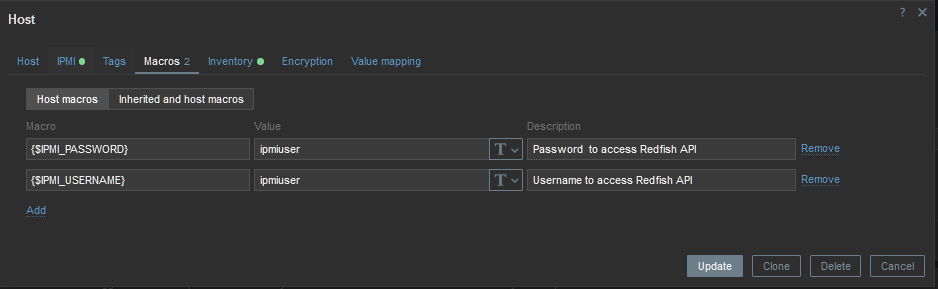
IPMI.USER and IPMI.PASSWORD exist out of the box. But the macros have a null value and do not contain the credentials from the IPMI tab. I don't know if this is a bug or am I missing something, so I went with creating new macros for our credentials. - Go to Monitoring -> Hosts -> Select your Supermicro host and click on Items and Create Item
- Create a new item like this:
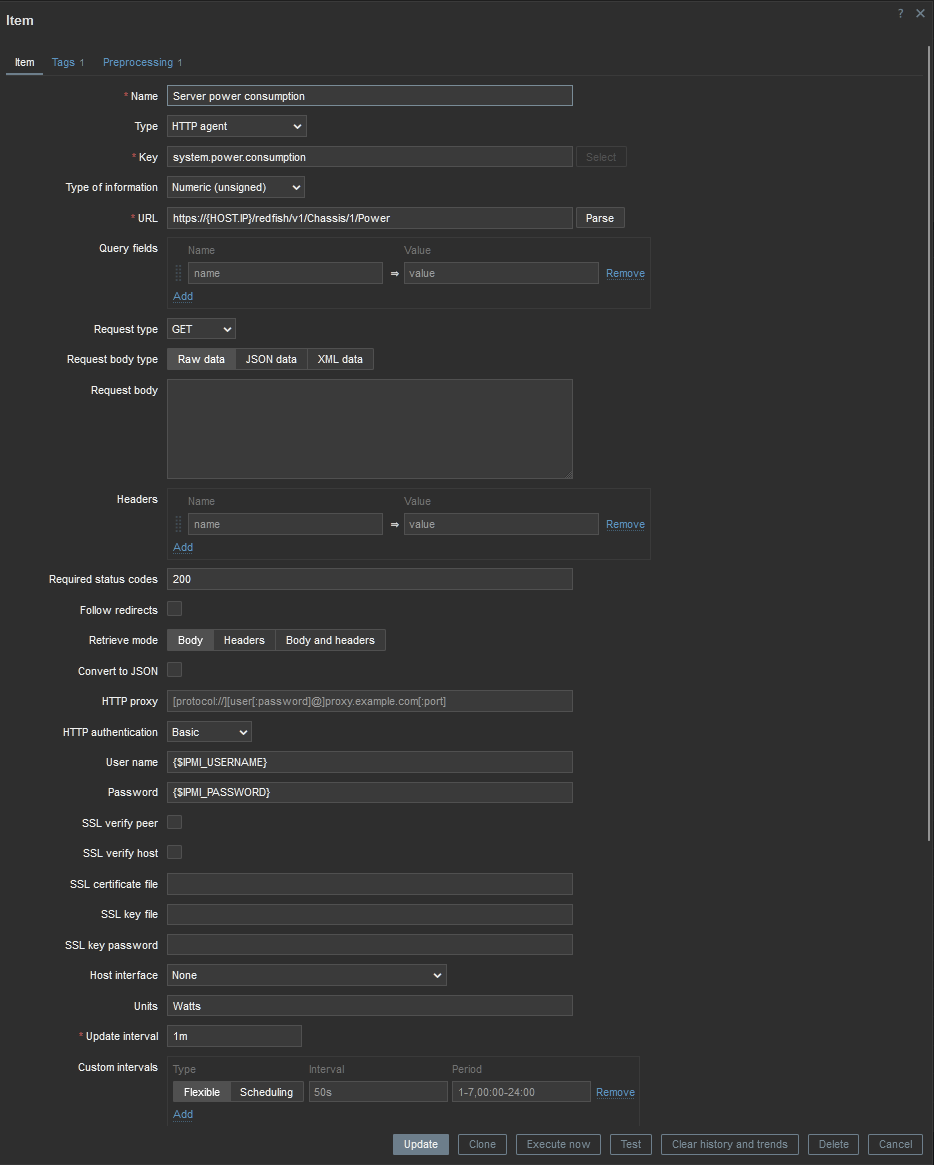
Then Click on the Preprocessing tab and create a new JSONPath step with parameters $.PowerControl[0].PowerConsumedWatts - this will tell Zabbix which value to extract from the API response.
- Click on Test. On the screen the variables we set for our new item should get correctly parsed and you should see your power consumption in the result field.
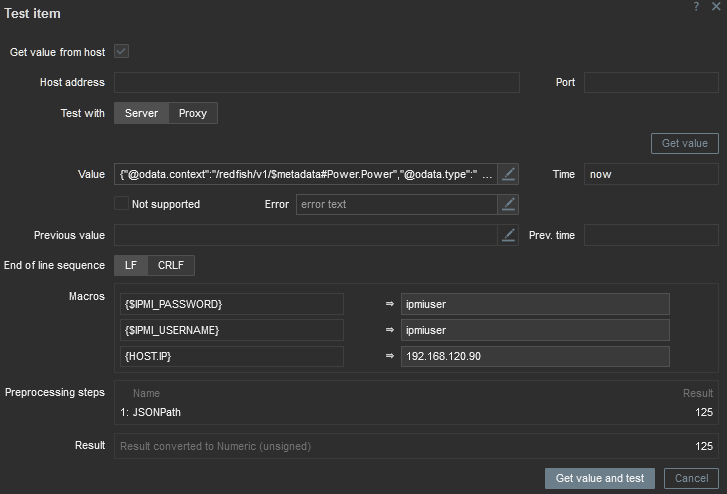
- Save the created item and you are done. Maybe add some chart to your dashboard with the newly imported consumption data.
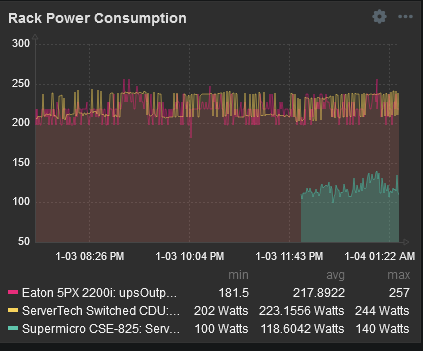
References:
Comments ()